User ID for the Contact center serves to identify the interlocutor before a connection with a consultant is established. The ID should be treated as confidential information and should be used only during logging in to the automatic IVR service. User ID should not be disclosed to unauthorised persons by e-mail or phone.
The user’s PIN serves to confirm the identity of the interlocutor before a connection with a consultant is established. Just like the user ID, the PIN is confidential and should not be disclosed to third parties by e-mail or phone.
Before talking with a Contact center consultant, the interlocutor, who is a user of the mBank CompanyNet system, is asked by the recorded voice from the automatic IVR service to enter the ID and randomly selected digits of the PIN code using his phone keyboard.
How to find the identification data for the Contact center?
The identification data for the Contact Centre (PIN and ID) is available after logging in to the mBank CompanyNet platform.
1. In the top left menu, select the option: “PIN for CC”
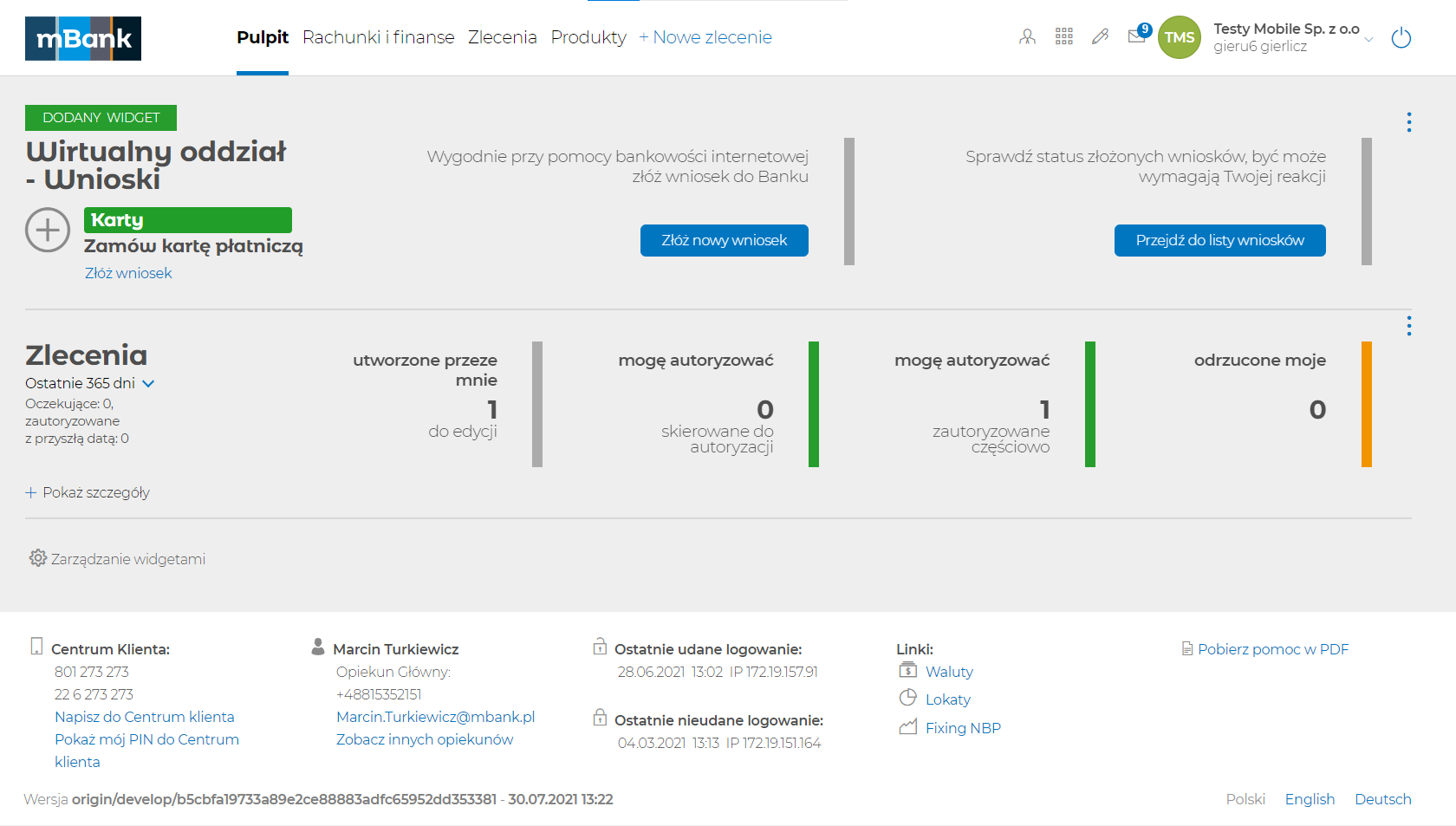
2. In the “Authorisation” window, use the token and enter the code displayed on it. Confirm the code with the “OK” button
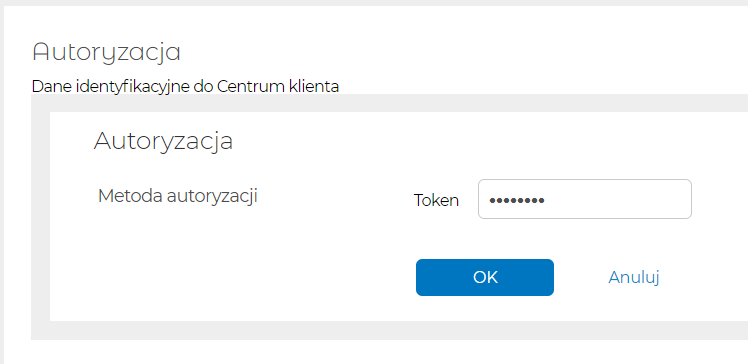
3. The ID and the PIN will be displayed after you have successfully entered the code from the token.
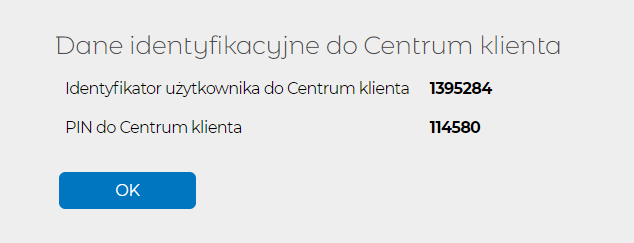

 mBank - eng -
mBank - eng -